The threat of cyberattacks is ever present and growing. In fact, the cost of cybercrime is expected to reach $10.5 trillion by 2025. To protect your business and your customers, you need to ensure your organization’s digital assets are adequately secured. Here are some key considerations when it comes to cybersecurity.
Whether you work in IT or manage a company that uses technology in some capacity, it’s important to understand cybersecurity and its potential impact on your business. A cyber attack can be anything from a hacker accessing confidential information to a virus being uploaded onto company servers, deleting all data and shutting down the system until it can be restored from a backup.
Understanding how these scenarios can happen, how they can be prevented, and what you should do if they do happen is crucial for any business owner or manager. It is also crucial to understand and achieve small business compliance. Read on to learn more about the risks of cybersecurity attacks and what you can do to mitigate them.
Know the Basic Terminology and Concepts
Cybersecurity is a broad category that includes several different sub-categories. It’s important to have a good understanding of these concepts so you can better judge your organization’s vulnerabilities as well as its strengths.
- Authentication – Authentication is the process by which a user is verified as being who they say they are. This process can include something as simple as typing in a passcode or a swipe of a fingerprint, or something more complex like scanning your retina or using a voice identifier.
- Encryption – Encryption is the practice of turning data into a code that can only be read by those with a certain key. This is most commonly seen when using a virtual private network (VPN) or when sending sensitive information like credit card numbers over the internet.
- Malware – Malware, short for malicious software, is any program that is designed to disrupt computer operation, damage data, or gain unauthorized access to computer systems. You’re likely most familiar with viruses and worms, but other common forms include ransomware, spyware, and rootkits.

Staying Up to Date on Security Practices
Unfortunately, the only surefire way to protect your company against a cyberattack is to avoid digital technology altogether. While that may be an option for a small handful of businesses, it’s not feasible for most. That’s why it’s important to stay up to date on the latest security practices.
- Educate yourself on best practices like two-factor authentication (explained above), encryption, and keeping software updated. Stay on top of industry news and research security breaches that have recently occurred.
- Make sure your employees understand the importance of cybersecurity and the role they play in maintaining it. Sharing best practices and using security tools like two-factor authentication can help employees stay on top of their digital security.
- Always be open to new ways to bolster your security. New technologies are being developed all the time, and some may be better suited to your organization’s needs than others.
Assessing Your Digital Assets
No two businesses are exactly alike, so there’s no one-size-fits-all solution to digital security. Instead, you should first assess the digital assets of your company by thinking about the following:
- What devices do users have?
- What information is stored within those devices?
- Where is that information stored?
- What networks and services are used to transmit this information?
- How is that information accessed?
Once you have a clearer picture of what digital assets you’re protecting, it will be easier to determine where you might be most exposed to risk. This will help you identify areas that are in need of additional security, whether it be stronger passwords, extra software, or a change in user behavior.
Let Users Help with Awareness
Users can often be the first line of defense against a cyberattack. That’s why it’s important to help educate your employees on how to stay safe online. While many organizations have implemented policies that prohibit the use of social media and blogging, those may not be the most effective ways to help users stay safe. Instead, consider the following tips to help users stay safe while they’re online:
- Avoid clicking on suspicious links or visiting questionable websites. This can do more than just put your device at risk of downloading malware, it can also put your personal information at risk.
- Install antivirus software and keep it up to date. This software can alert you when you come into contact with an infected site or download and scan for viruses on a regular basis.
- Use strong, unique passwords for all of your online accounts.
- Stay away from public WI-FI if possible. And if you do use a public network, don’t transmit sensitive information like credit card numbers or log into your online accounts.
Know Where You’re Most Exposed
If you want to better understand where your organization is most at risk of a cyberattack, you can perform an assessment of your digital assets. This can help you identify any obvious weak spots in your organization’s digital security and determine what steps you can take to shore up your defenses. If you’re unsure where you’re most exposed, here are some areas to consider reviewing:
- Which devices are being used by your employees? Is each device up to date on security patches? Do employees update their devices regularly?
- What information is being stored on those devices? Are users encrypting sensitive information? Is sensitive information being backed up?
- What networks and services are being used to transmit information? Are they being used appropriately?
- How is that information accessed? How often is it accessed? Does it require authentication?

Create a Security Incident Response Plan
While there’s no way to guarantee you’ll avoid a cyberattack, having a security incident response plan in place will help you respond more effectively when one occurs. This plan should outline how your organization will respond if there’s a breach or if malware is discovered on a computer. Ideally, you should be prepared for each of these scenarios:
- If a breach occurs and information is stolen, how will you notify your customers? How will you alert them to potential fraudulent activity?
- If malware is discovered on a computer, how will you clean it off? Who will handle the investigation?
- If a computer has been infected and is being used to attack other computers, what will you do?
Understand What You Can Do to Mitigate Risk
There are several ways you can mitigate the risk of a cyberattack, including:
- Limit the devices that are connected to your network and the information that is being transmitted through those devices. This can be done through the use of firewalls, virtual private networks (VPNs), and encryption.
- Keep your operating systems and application software up to date.
- Train your employees on cybersecurity best practices and encourage them to report any suspicious activity.
- Be diligent about backing up your data and storing it in an offsite location.
Protect Your Network with Firewalls
A firewall is software or hardware that examines incoming and outgoing network traffic to determine whether it’s safe. If it’s not, the firewall blocks the traffic, preventing it from accessing your network or computer. Having an up-to-date firewall is an essential part of network security. If you don’t currently have a firewall in place, you should strongly consider installing one. Firewalls can be implemented in software on your computer or in hardware, either as a separate device or a feature built into your router. When choosing a firewall, it’s important to find one that meets your organization’s needs and that has been updated to the latest security standard.
Strong Passwords and Encryption Also Help
Strong passwords are another way to help protect your network. There are a few things to keep in mind when creating strong passwords: Make sure they’re lengthy, use a variety of symbols and numbers, don’t use real words, and update them regularly. And don’t forget to change your passwords after a breach occurs or if you believe your account has been hacked. Encryption is another way to protect your data. It’s a process that’s used to convert sensitive information like emails, files, and passwords into a code that can only be read by those with a certain key.
Protect Your Business, and Your Customers, With the Help of Technosoft Cyber
Cybersecurity is a critical issue for businesses and individuals alike. Taking the right steps to protect yourself and your data is essential. Find out what options you have to both educate yourself on cybersecurity, and also protect your business, when you contact Technosoft Cyber. Our team of experienced cybersecurity professionals is here to help you with all types of cybersecurity-related services. Call now to find out more!
Learn More About Cybersecurity Today
To learn more about how cybersecurity could affect your business, or for help creating an incident response plan, reach out to us today. We are here to help!
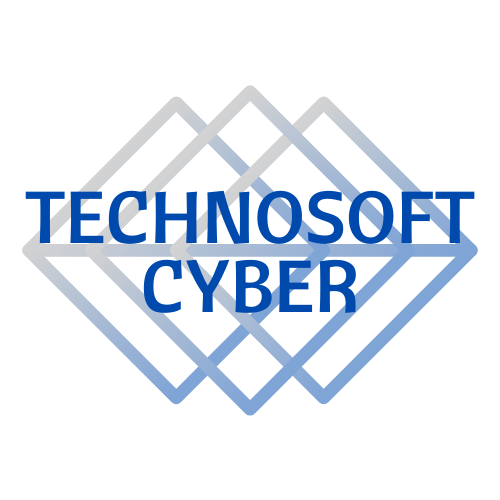

Recent Comments