The first step toward preventing cyber threats is knowing your vulnerabilities. While it’s not always easy to spot weaknesses in your business’ security implementation, there are red flags you can look out for. Cybersecurity Vulnerability Scanning is a powerful tool that identifies potential risks and optimizes your defenses. It allows you to identify points of weakness before an attack happens, giving you time to fix the issue before it has serious consequences on your business. If you’re thinking about getting a vulnerability scan or wondering if the one you have needs updating, this blog post is for you!
What Is a Vulnerability Scan?
A vulnerability scan is a security assessment that analyzes the security state of your network, devices, and software. It helps you spot weaknesses in your network’s security and find areas that need improvement. It’s an important part of network security because it can identify areas that are unsecured and vulnerable to cyber threats.
There are different types of vulnerability scans you can choose from:
- Internal Vulnerability Scan – An internal vulnerability scan is used to identify vulnerabilities and weaknesses inside your network, devices, and software.
- External Vulnerability Scan – An external vulnerability scan is used to scan internet-facing parts of your network and identify potential threats from outside.
A good vulnerability scan will identify any issues that could present a risk to your network and give you recommendations for how to fix them. Some vulnerability scanners also monitor your network in real time, and let you know if there is an issue as it happens.
Who Needs a Vulnerability Scan?
As mentioned above, every business needs a vulnerability scan. If you want to keep your network and data safe, this is a must-do item. Every business has security challenges, whether they are large or small, old or new.
There’s no such thing as having a perfect security system – something is always going to be open to improvement. This means vulnerabilities will never go away completely. The important thing is to find them and take action to close the gaps.
If you have any of the following, a vulnerability scan is for you:
- You’re in the process of procuring a new business solution.
- You want to get an overview of the security level of your network.
- You are transitioning from one vendor to another.
- You want to review your current security state.

Your System Has a Security Breach History
We’ve all heard the scary stories of data breaches that affected millions of individuals. The sad fact is that cyber security threats are increasing every year and data breaches are becoming more common. The worst part is that these are preventable.
It’s not like earthquakes or other natural disasters. The threats are man-made, and the solutions are largely in your hands. If you’re experiencing a security breach, it’s a sign that something is wrong with your cybersecurity. It’s time to take action and get a vulnerability scan to identify the issues.
If you’ve had a security breach before, it doesn’t mean you’ll have another. However, you should still perform a vulnerability scan to make sure your systems are secure. If a breach has happened in the past, you’re more likely to experience it again. You’re better off finding the issues and fixing them before they result in another breach.
You’re Constantly Receiving Warnings and Incidents
If you’re seeing many warnings and incidents occur in your system, you may have a problem with your cybersecurity. If you’re receiving many false positives, it could mean you’re getting a lot of incidents while your cybersecurity isn’t strong enough to counter the incidents.
A basic cybersecurity scan isn’t going to identify all incidents. You might have a tough time differentiating false positives and false negatives.
False positives are when your cybersecurity identifies a potential incident that never happens. False negatives are when it fails to identify an incident that does happen.
If you get a lot of false positives, you’re wasting time and energy. If you get many false negatives, your cybersecurity isn’t strong enough to protect you from real incidents.
You’re Constantly Getting False positives and False Negatives
This is a sign that something is wrong with your cybersecurity. It may mean that your system is set up wrong or that you need to update your cybersecurity solutions. The problem could also be a result of new technology that your cybersecurity doesn’t know how to handle.
If you’re having this issue, you should get a vulnerability scan to identify the problem. If you’ve run scans in the past but nothing came up, this could mean that the problem is too deeply embedded to find in a scan. Make sure to get a new scan that’s appropriate for your current cybersecurity implementation.
Employees Are Using their Own Devices for Work
It’s not uncommon for employees to use their personal devices for work. Sometimes, it’s unavoidable, especially when the company doesn’t issue computers or other equipment.
In other cases, the business’ infrastructure simply isn’t capable of managing modern devices and applications. If you’re allowing employees to use their personal devices for work and they’re connecting to your network, they could unwittingly introduce cybersecurity risks. Your network might not be configured to handle their devices, and they could introduce new network vulnerabilities.

Employees Have Weak Passwords
People create passwords in all sorts of weird ways. Sometimes, they don’t even know the importance of having a strong password. If you have employees with weak passwords, it could be a huge security risk.
What’s more, a weak password could be an indication of other cybersecurity problems. For example, an employee could be using a weak password on purpose as a way to remember it easily. If your cybersecurity solution doesn’t have an auditing feature, it might not be able to detect weak passwords, putting your customers and company data at risk.
Network Ports are Open Without Purpose
In a perfect world, every port on your network would have a specific purpose. However, reality is often different. Sometimes, you may end up opening a port without intending to do so.
If this happens, your network becomes more vulnerable to security threats. A vulnerability scan can help you identify these open network ports and close them.
There Are Outdated Software Titles and Equipment in Use
New cybersecurity solutions are constantly being developed and launched. This means you should always be on the lookout for new products that could improve your cybersecurity.
You should regularly review new cybersecurity products and services and make sure your business is up-to-date. At the same time, you should also review the software titles and equipment you’re currently using. You may find that they’re outdated and don’t provide the protection they should.
Technosoft Cyber is Here to Help
If you’re reading this blog post, you’re probably wondering if your business needs a vulnerability scan. There are many signs that indicate you need one.
Don’t get complacent with your cybersecurity; it’s a constantly evolving landscape. You’ll need to be vigilant about keeping abreast of new technologies, and you’ll need to make sure your current cybersecurity is up-to-date.
Turn to the experienced professionals here at Technosoft Cyber. We can run a vulnerability scan for you and help guide you through the results. Then, we can use our years of experience to help you determine your next steps.
Contact Technosoft Cyber today. We are here to help.
Your Business Needs a Vulnerability Scan
Call us here at Technosoft Cyber today. Learn what a vulnerability scan can do to help improve the security of your business, and to help keep your employee, customer, and business data safe.
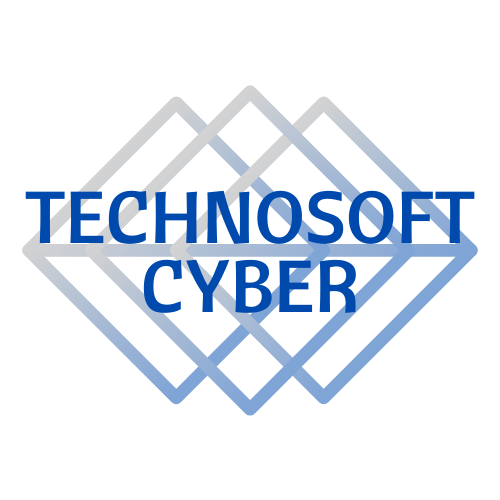

Recent Comments